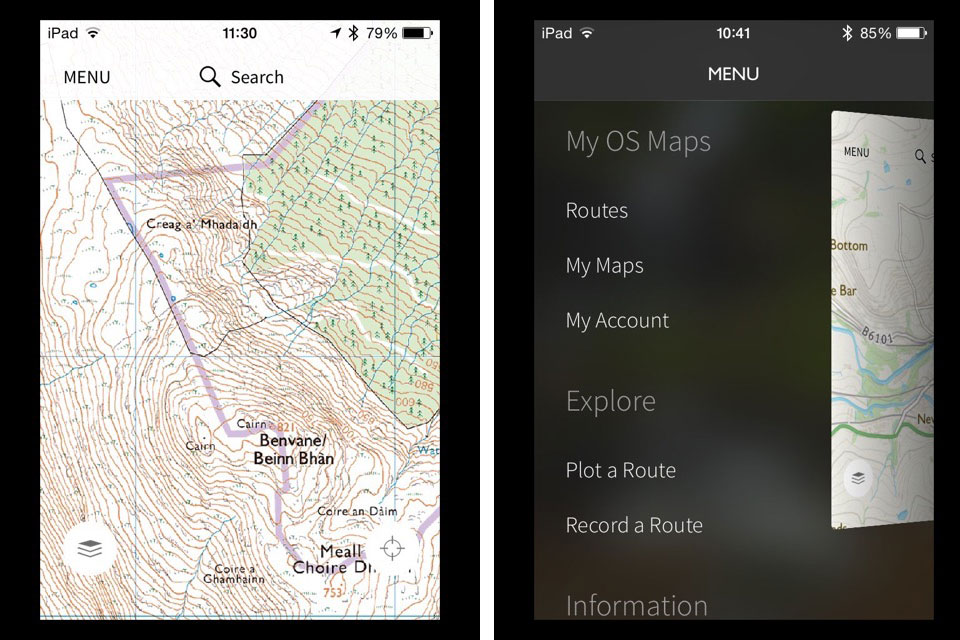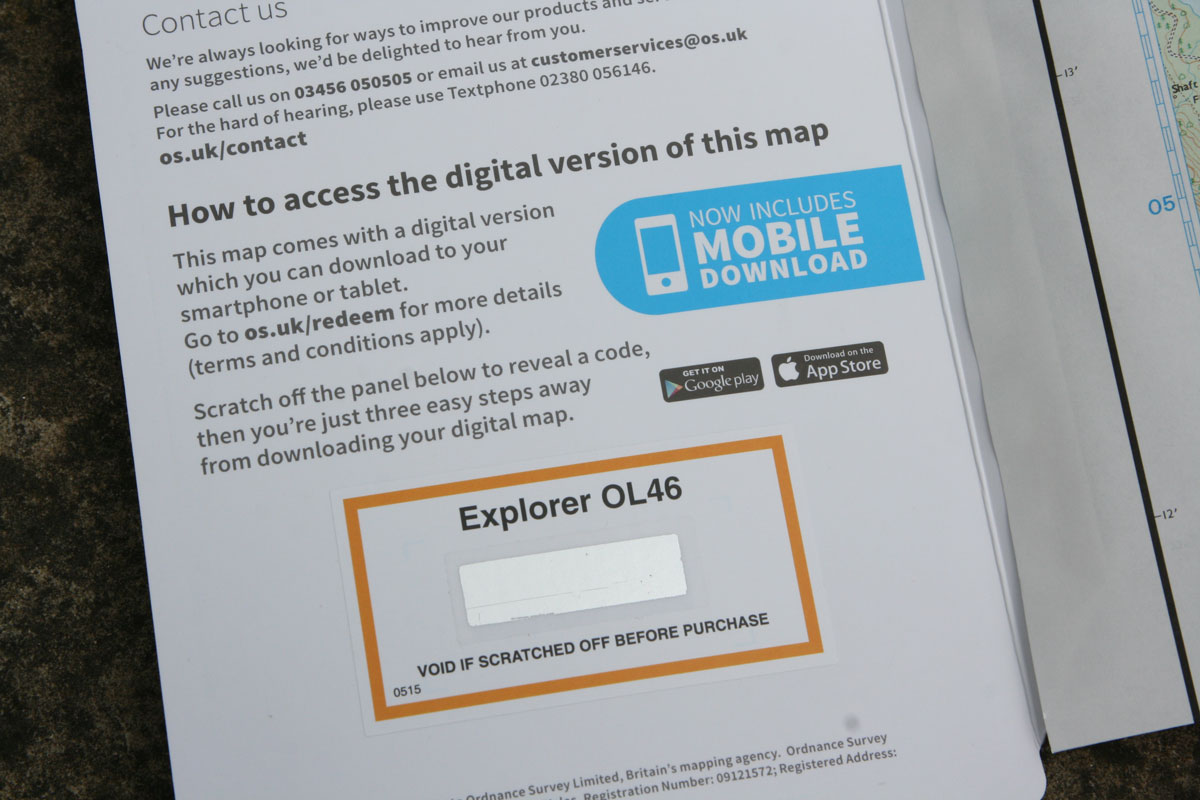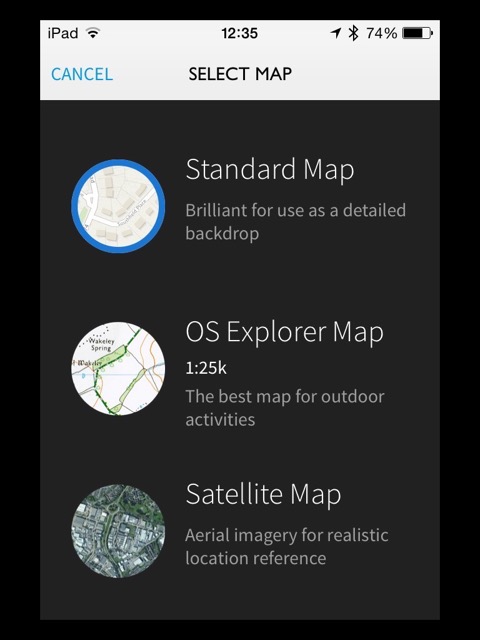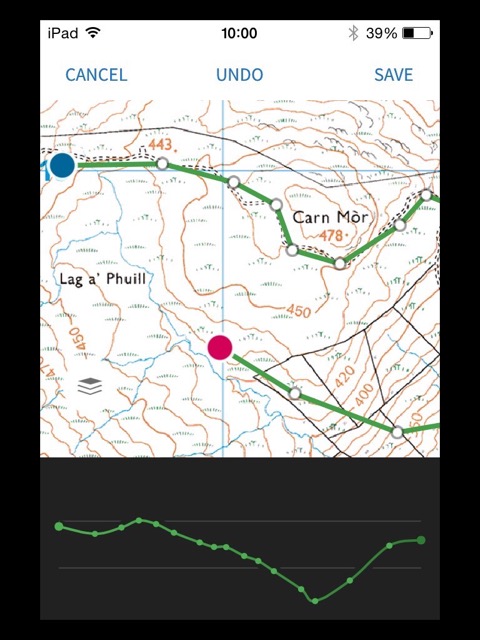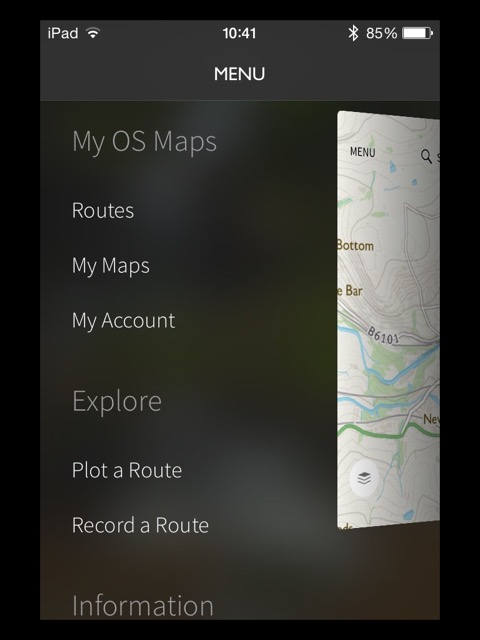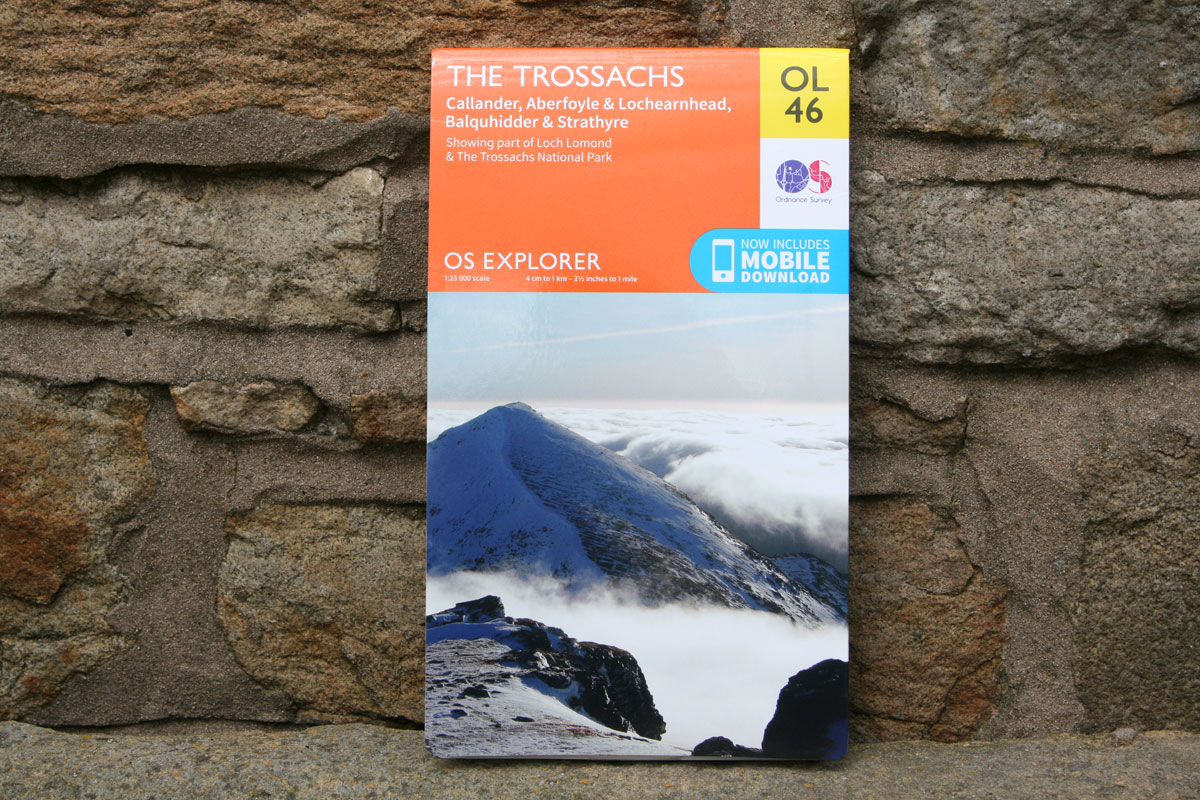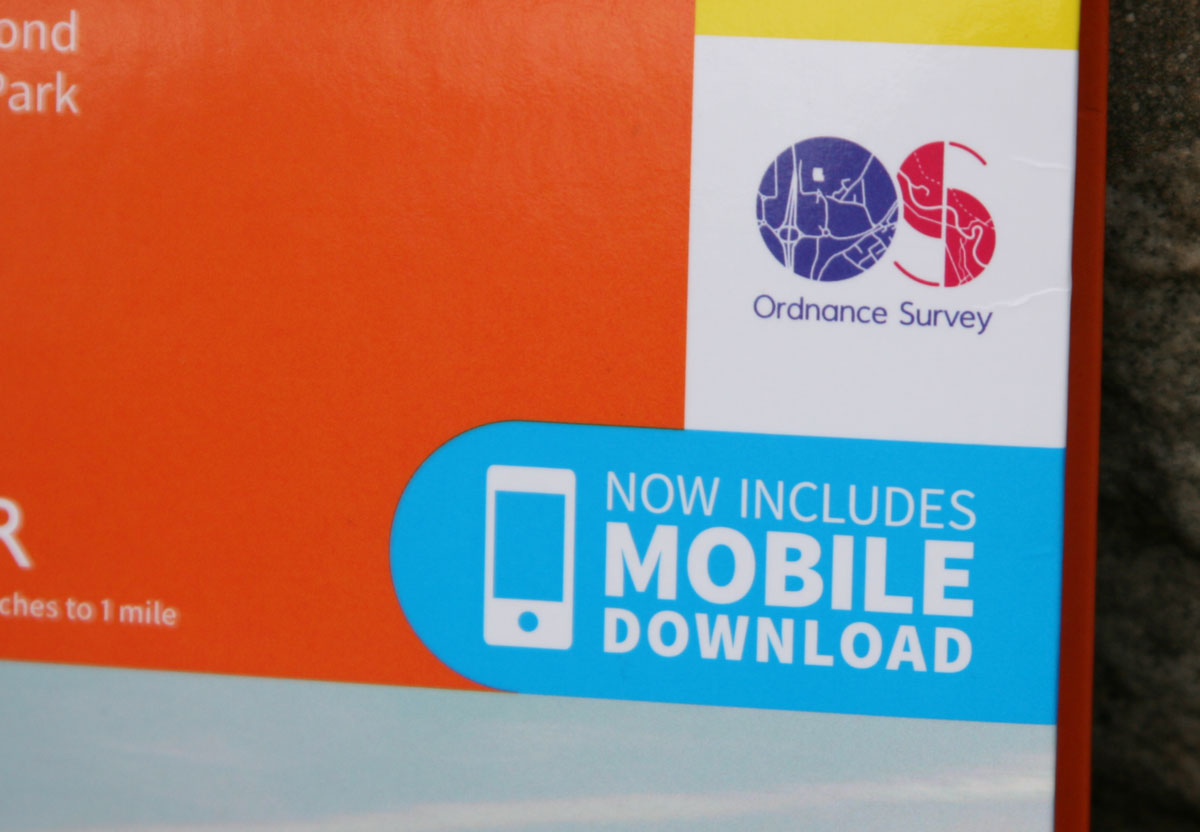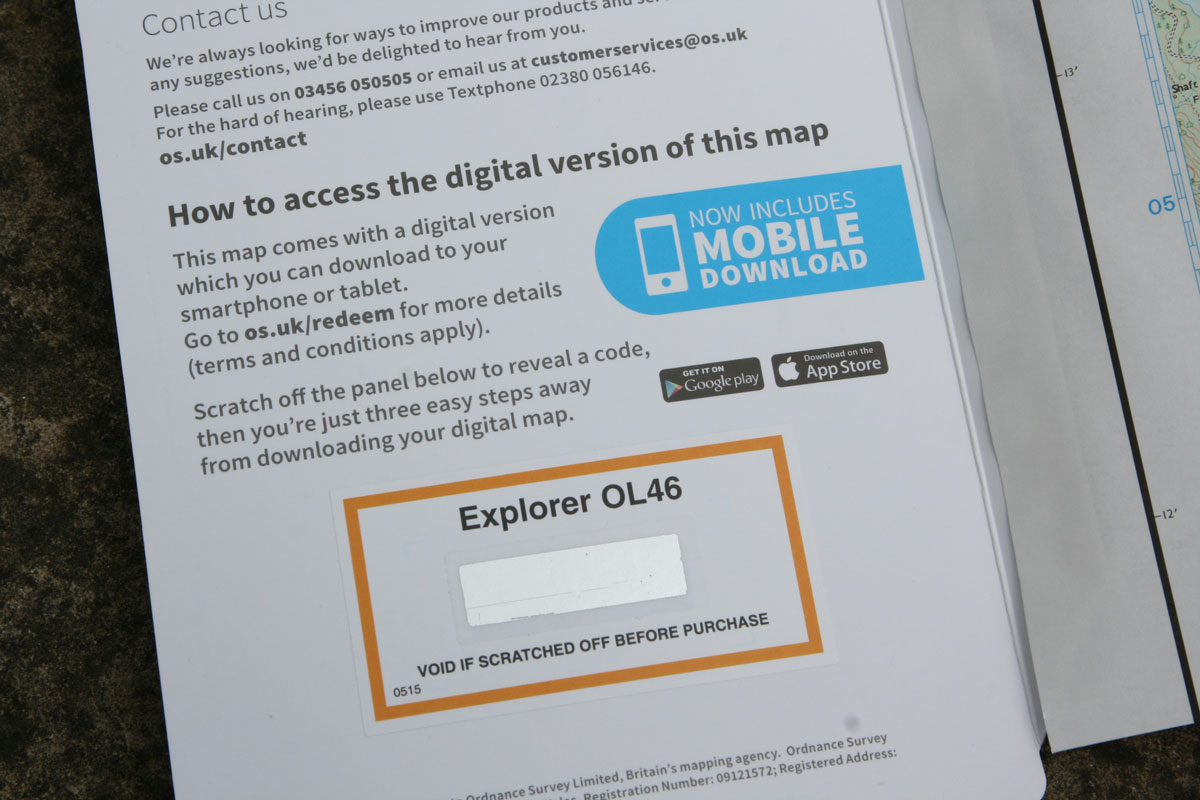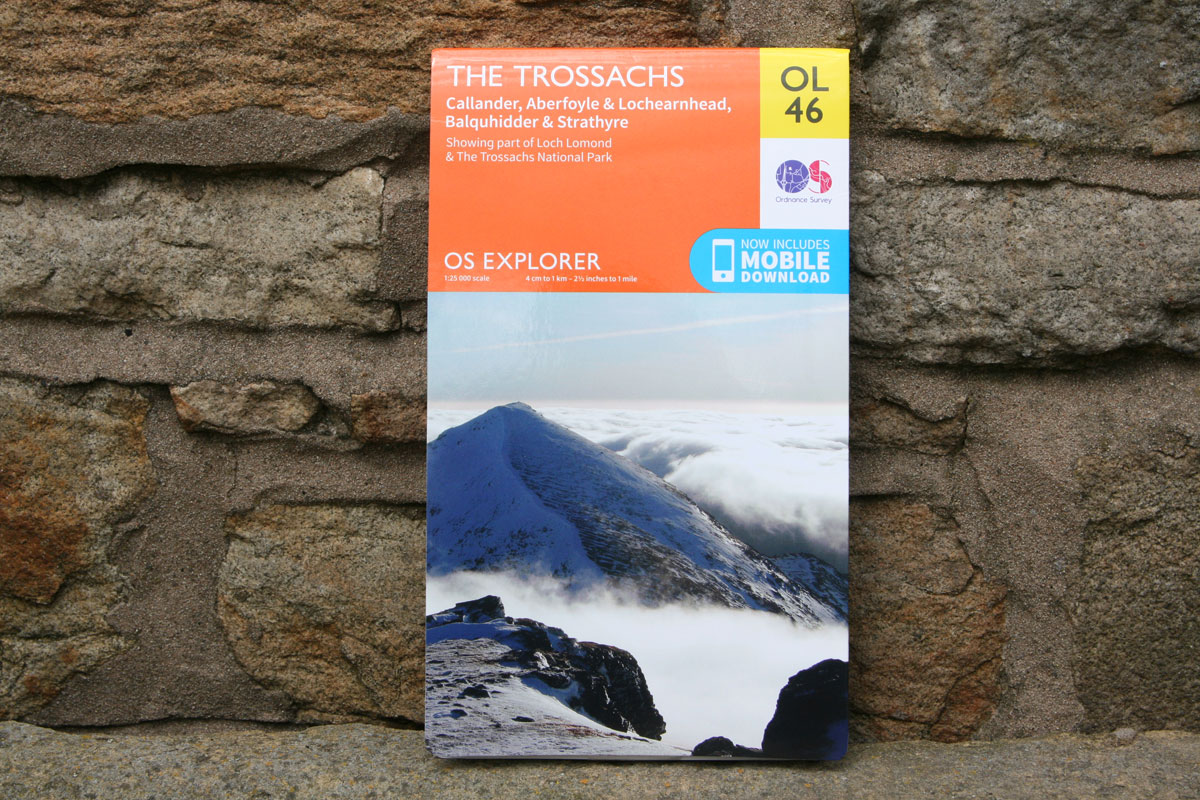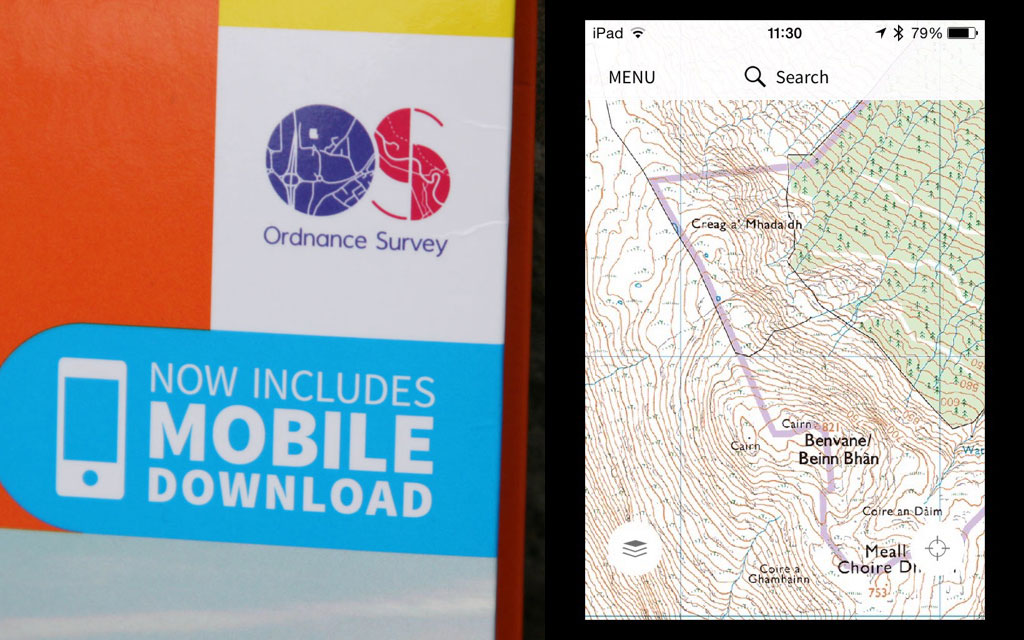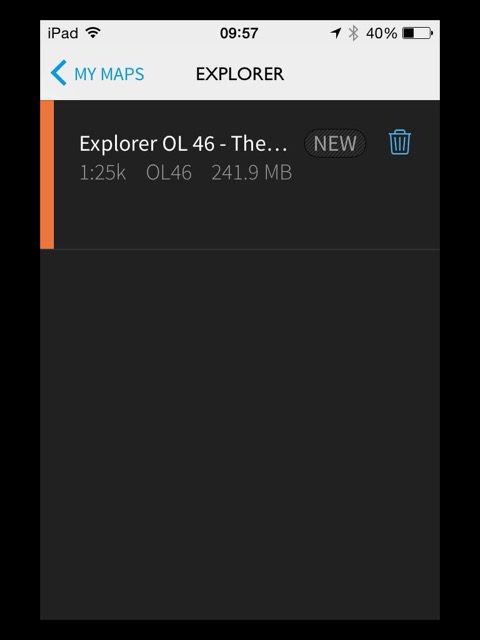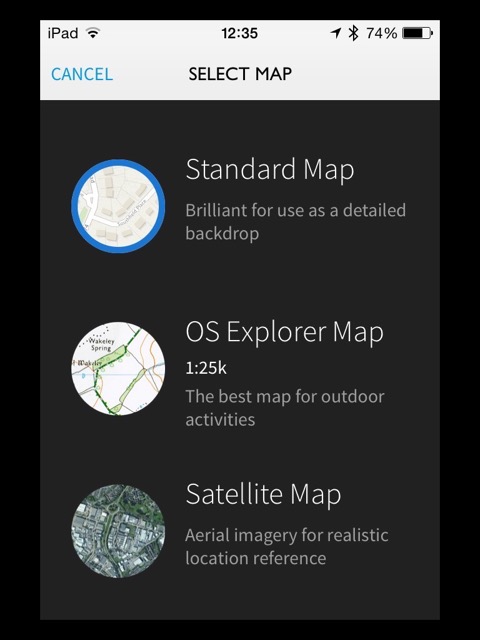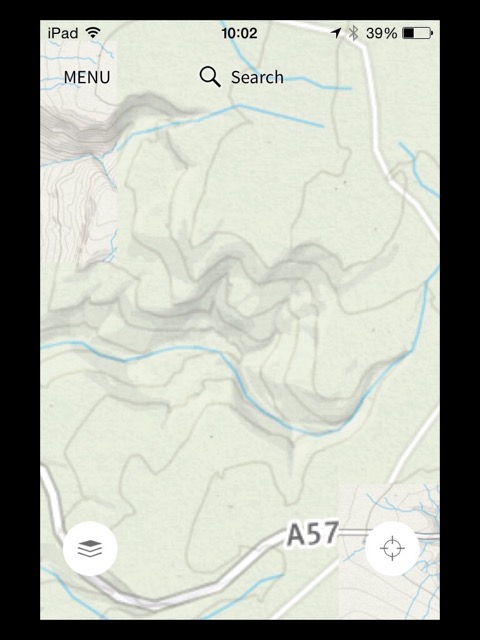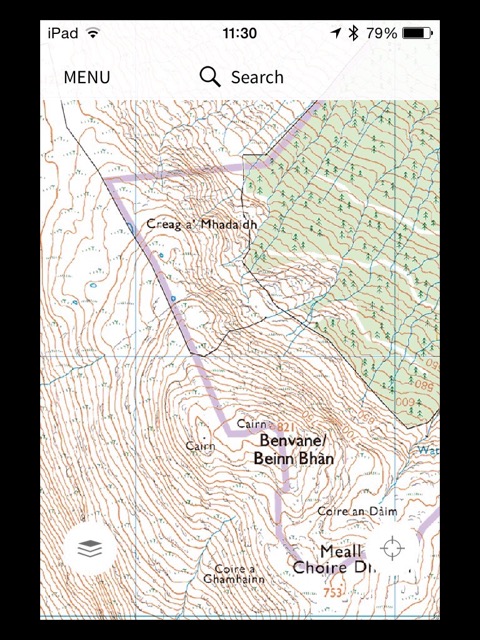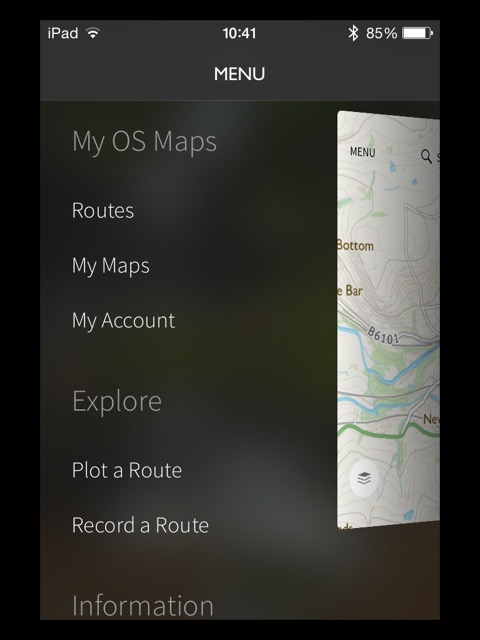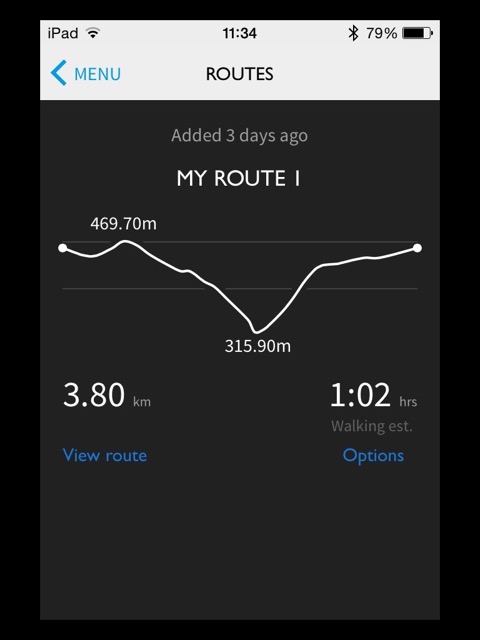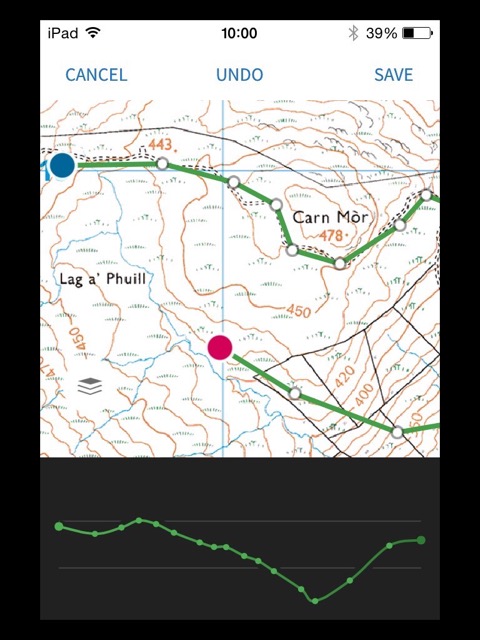As things stand, OS Maps is a bit limited. Effectively it’s a viewer for the Explorer mobile downloads with some limited navigational planning and tracking functionality.
New from the Ordnance Survey, the ‘OS Maps’ app for both Apple iOS and Android is a see navigation aid that allows you to view the digital versions of OS Explorer map sheets which are include in the newly launched 1:25,000 maps series and which will be rolled out to other OS maps as they too are relaunched. How well does it work? We’ve had a play with the Apple verso of the app.
Basics
- Available for both Apple and Android platforms
- New Explorer maps come with digital download code
- Maps stored on device so no data link needed in use
- Supports planning and recording of routes
- Includes base maps as standard
Performance
We downloaded the new OS Maps app onto an iPad Mini – note that it needs iOS 8 to run on an apple device – then created an OS Maps account and activated the free digital map subscription on a new Trossachs OS Explorer 1:25,000 sheet supplied by the guys at Above and Beyond.
After some initial hiccups when the process wasn’t possible on ether Safari or Chrome on the Mac, we tried Firefox and successfully activated the mapping. We were then able to download the Trossachs map to the app, all of which was straightforwards once we’d got the OS Maps Redeem page to work.
Map Choices
As downloaded, the app provides a choice between a ‘standard map’ – basic outline mapping complete with street names, and some contours, but without rights of way or the detailed terrain information that makes Ordnance Survey maps so effective or an aerial photography view. Both these need a data connection to download.
Once you’ve activated a digital map and downloaded it, you can then use it in the area covered by the paper map sheet – a small icon in the bottom left corner of the screen lets you toggle between the three formats easily and unlike the base and aerial maps, the Explorer map is permanently stored on your device, so can be used without a data connection or phone signal.
So far so good. To then access the 1:25,000 map, you go to the easy-to-use menu and choose the sheet from ‘My Maps’. The reproduction is lovely with stepless zooming and if your ambitions are quite basic, it’s hard to fault. You’re getting a proper Ordnance Survey map on your device with a big red triangle showing your location using the device’s in-built GPS chip.
No Synching
The app does more as well. Using the menu you can plan routes on the device by simply tapping to add joined-up points and you can also record a route as you go. What you can’t do yet, as far as we can tell at any rate, is to download and follow a GPX route from an external source or even create a route on the OS Maps web app – a paid-for mapping and route planning service giving access to OS mapping and routes.
The Help section of the app hints that this may be added to later versions, but as things stand, there’s no cloud synching, import or export feature. Nor is it compatible with the existing OS Mapfinder app, which allows you to purchase OS mapping in either 1:50,000 or 1:25,000 versions as individual tiles, regions or parks.
In other words it’s all quite basic as things stand. No sophisticated trip computer, tracking functionality or even access to POIs in the current form. There’s not even an integral electronic compass. Essentially it’s a nicely laid-out and easy to use map viewer which works only – as far as we can tell – with the free digital versions of Explorer Maps.
Two Distinct Apps
That’s kind of frustrating for OS Mapfinder users who’ve already purchased digital OS mapping but can’t, so far at least, use it on the new app and, as we understand it, also can’t use the new digital downloads on the existing one, so if you have a combination of existing purchases and new Explorer downloads, you actually need, currently at least, to use two different OS apps to access them.
Nor can you currently download maps as tiles or regions or parks to OS Maps, you have to buy the paper map and use the download code supplied.
Initial Verdict
As things stand, OS Maps is a bit limited. Effectively it’s a viewer for the Explorer mobile downloads with some limited navigational planning and tracking functionality. It doesn’t seem to synch with the OS Maps online service or with the OS Mapfinder app, which makes it somewhat frustrating.
If that’s all you need, the app does it very nicely with a slick, easy-to-use interface and clear reproduction of the excellent OS mapping. But if you want a more fully featured app with advanced synching, data upload and download options and more, there are plenty of better options. Our current pick would be ViewRanger, but there are lots of others worth considering too.
Finally, GPS apps tend to be hungry on power. We can’t tell you how OS Maps fares as it wouldn’t install on our antiquated phone OS, but there are no power-saving options which you get with more sophisticated apps to eke out battery life.
Pros:
- Easy to use interface
- Good map reproduction
- Maps free with paper ones
- Mapping stored for offline use
Cons:
- No current ability to synch with other OS apps/services
- Limited functionality